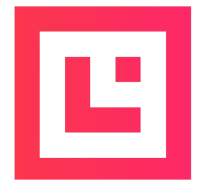Imagine computers that can learn and think like humans, tackling tasks we usually do ourselves. That’s the power of Artificial Intelligence (AI)! While building an AI app might sound complicated, it’s like training a super-smart assistant to handle specific tasks and become more helpful over time. Let’s break down the key steps in simple terms:
What is an AI app?
Think of it like a computer program specially trained to help with specific tasks. Imagine an app that:
Why build your own AI app?
Building your AI app:
Remember:
With a little creativity and determination, you can build your own AI app and unlock its potential to make your life easier and even contribute something innovative to the world!